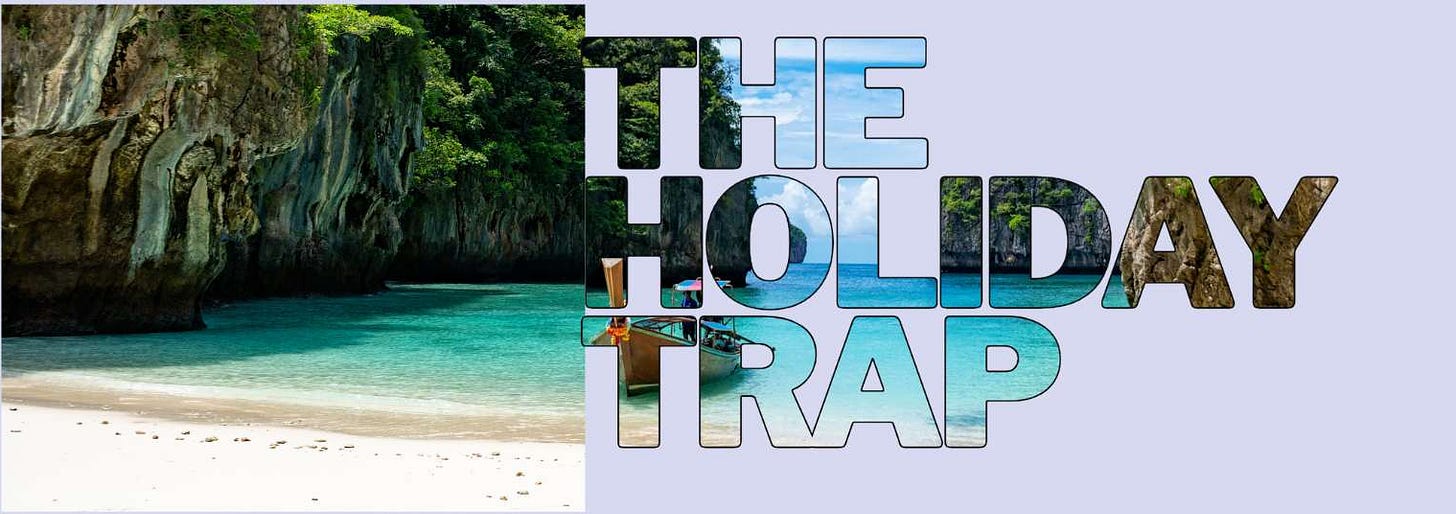Canva Tips for Authors - the blog of the YouTube channel
Hi
I’m Jeev - I’m an award-nominated novelist. I write romcoms and women’s fiction under the names Jeevani Charika and Rhoda Baxter. When I got my first traditional publishing contract, I assumed that I would get lots of support from my publisher and that this would include lots of funky marketing graphics. This … did not happen. I got a book cover and blurb and that was pretty much it. If I wanted pictures to share on Twitter (back when it was still Twitter), I was going to have to make them myself.
I have no training in graphic design (I’m a microbiologist turned IP professional in real life) and I’m no artist, but I’m always up for learning new things. I started reading blogs about graphic design and teaching myself how to use the software. At some point, I stumbled across Canva and fell in love with it.
After nearly a decade of noodling around with Canva, I’m pretty proficient at using it and I still love it. So much so that I’m an official ‘Canvassador’. I have a badge and everything.
Soon I got to the point where people would ask me how to make an image or animation that I’d made - so I started making tutorials for people. Putting those tutorials on YouTube seemed like the obvious next step.
I figure, if I can learn how to make nice images and book covers using Canva, then so can you.
All my tutorials are for authors. My aim is to help authors find interesting ways to use Canva to show off their books.
Now that I’ve introduced myself, let’s get to some real content. This is the sort of thing you can expect in the regular newsletter.
Let’s go!
Canva Tutorial: How to add an image into some text
We’ve been able to insert images into text in Canva for a while, but until now it’s been a tricky multi-step process and you’ve been limited by the letter frames available. You had to add the word to each letter individually and line the image up so that it looked coherent. This took ages.
Canva’s new Font Frame app makes it much, much quicker and easier. To make things even better, there’s a huge range of fonts available too!
I think this app is really exciting. You can watch my tutorial on how to use it here on YouTube.
What would you use this for?
The first thing that comes to mind is making titles with interesting textures in them. For example, if you want a gold effect title, you can find a font you like and a photo of a gold surface, open Font Frame, drop the gold image into your title and away you go. The resulting image has a transparent background, so you can use it directly in your design.
If you were feeling really fancy, you could add a bit of a glow to part of the image to make it look extra shiny.
Another way you could use it is for those half and half picture posts that you sometimes see - where one half is a photo and the other half is text made up of the photo. This might take a bit of finessing so that you line the two up seamlessly to look like a single image, but it makes for an interesting image.
How would you use this effect?
Comment and let me know!
I am going to TRY and send this newsletter out every week, when I have a new video out. Try being the operative word here…
Have a great week!
Jeev