Sometimes, you need to add extra information to your videos, or want to add a sticker or a frame. You can do this easily in Canva. By far the most common thing I add to my videos is text. So, this week, I’m going to show you how to add text to video and how to adjust the timing so that the text is on screen only for as long as you need it do be.
This week's Canva Tips For Authors tutorial is How to add text overlays and stickers to your videos.
Are these tutorials useful? Tell all your friends!
Happy designing. Do tag me when you’re sharing images/videos that you’ve made using my tutorias. I love seeing what you’ve created.

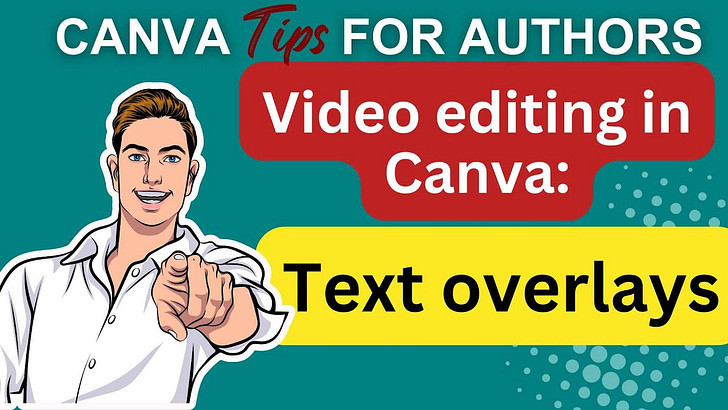


Was just thinking about this today. Thanks! I'm a subscriber so I'll catch it in my inbox. Keep up the great job, BTW!