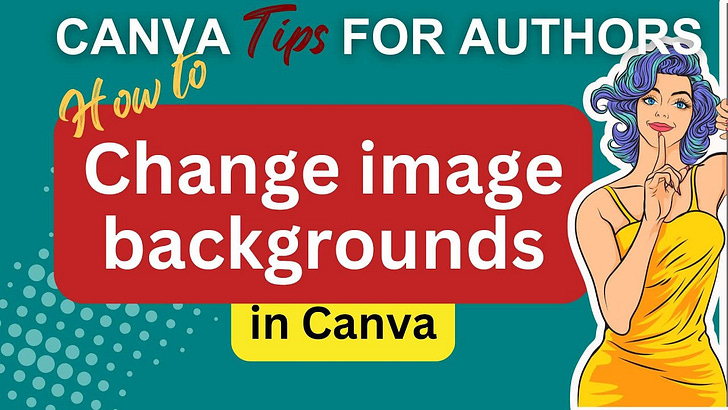Hello,
You know how sometimes you have a nice image, but the background is somehow wrong - too bright, too colourful or whatever - and it detracts from the thing you want people to focus on? Did you know that you can selectively edit the background in Canva? Well, you can.
In this tutorial, I’ll show you how to make a book cover where the background is black and white with only the key image in colour. These are made from the same image - so you get to use Magic Grab to remove part of the image and move it around.
Sound good? Let’s go.
Just click on the play button to go and view in YouTube.
If you know someone who would find this useful, please share it with them.
I’ll be back next week with something else. I have no idea what at the moment - so … any suggestions?
Happy designing!
Regards
Jeev