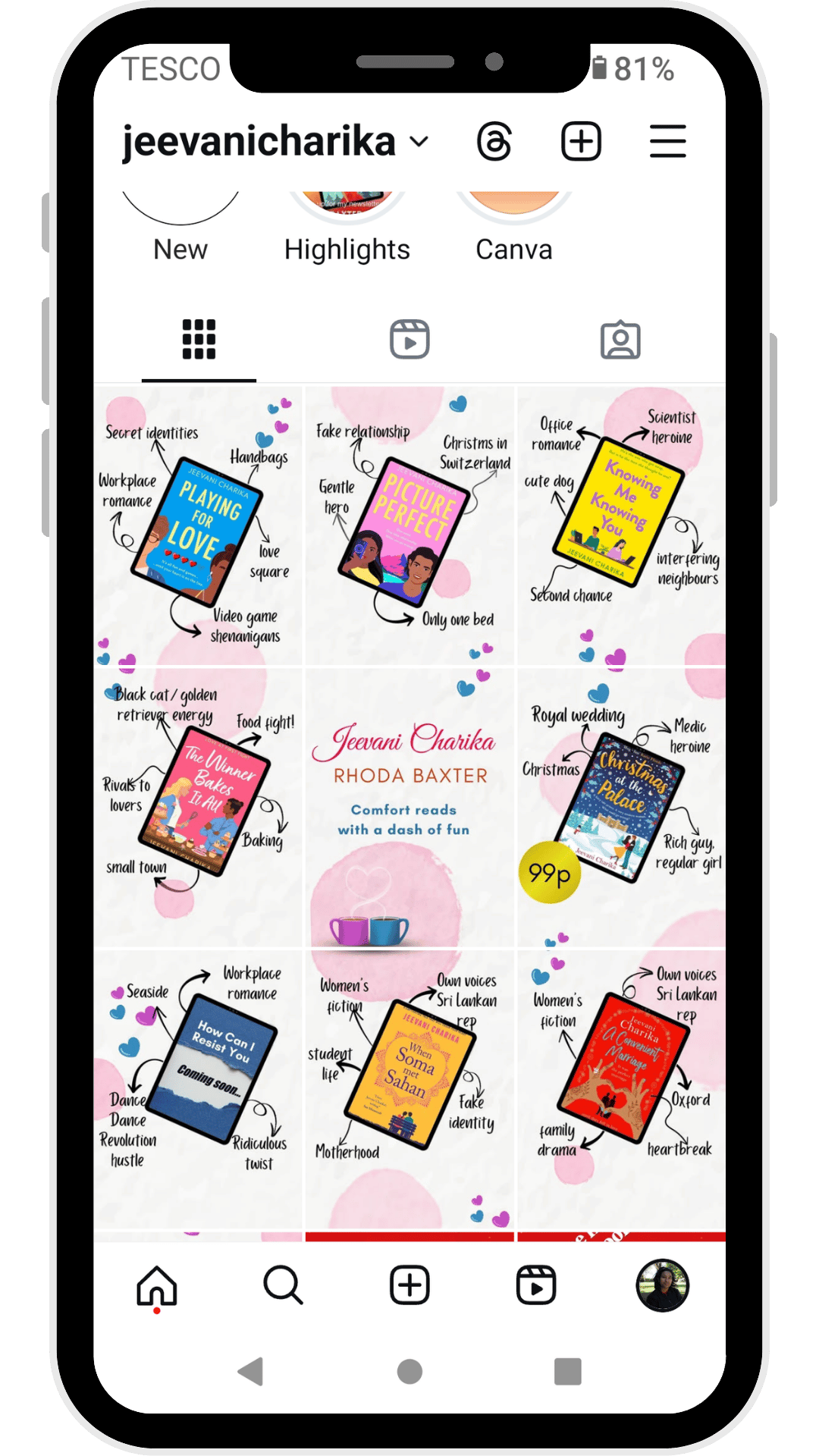How to make a seamless Instagram profile grid (using 2025 post sizes)
Make a pretty, pretty profile or puzzle grid
Earlier this month, I spent several hours designing and scheduling posts to Instagram to see if I could get one of those beautiful profile grids where everything lines up nicely and it looks like I have an actual plan. (I don’t normally have a plan. I just post whatever comes into my head and, frankly, it shows). After 9 days of posting one post a day, I finally have a lovely profile grid. Behold!
Today’s tutorial is how to make one of these grids. It used to be quite fiddly, but it’s much easier now because of a new app called Image Splitter.
Why would you want such a thing? I know at least one author who has an Instagram profile for a pen name which she doesn’t update very much. She had a nice grid showing off her book and what it’s about. She doesn’t change the grid - just interacts by replying to comments and posting Instgram Stories (which you can set not to show up on the grid). That way, she has a low maintenance presence on Instagram.
The second reason is that it looks nice.
Here’s the tutorial on how to do it. It’s a bit complicated, so grab some caffiene before you go in. As always, the easiest thing to do is to follow along - pause when you need to.
Click on the play button to watch it on YouTube.
If you found this useful, please tell all your friends.
Next week I’ll show you how to use Image Splitter to make seamless carousels.
Have fun designing. See you next week.
Jeev