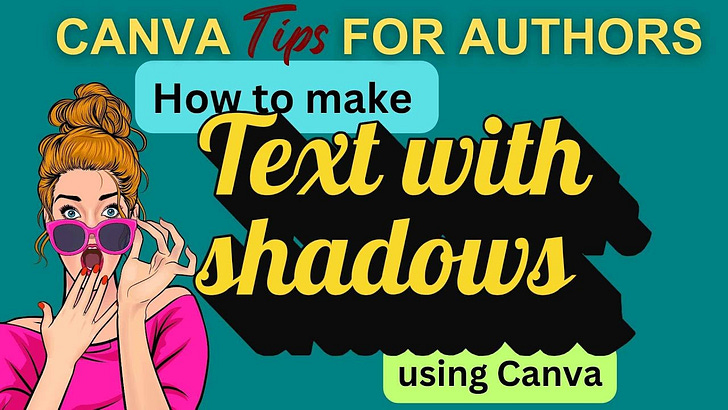Hello!
This is my first ‘proper’ post for this newsletter. It’s now on Substack.
When I was thirteen, I spent six months living on an island in the Pacific called Yap. Living there was an eye-opener in many ways and I have extremely fond memories of sitting in the back of the pickup truck going to the shop, where they had one of those wire carousels with comic books in. I was allowed a comic a week - the selection was mostly younger kids’ comics (think Richie Rich and Casper the friendly ghost) and new comics only came in once a month or so, but I loved it.
I don’t know where those comics are now, but they’ve left me with a soft spot for comic book illustrations and pop art.
This week’s video is about a new app in Canva that lets you make extruded text - so that the text has a long shadow … almost like a text version of the Bat Signal.
As often happens, this is an effect that used to involve a complicated series of steps. An app designer just decided to make it easier! (Thank you, app developer!)
What would you use it for?
I’ve used a reasonably dramatic example, but you don’t need to have the shadows quite so long. This could be a really nice way to give your text a bit of extra depth - especially if you play with the colour combination. This is especially useful if you want the shadow to stretch out in front of the text (which is hard to achieve using the usual things like adding shadows).
If you write things that lend themselves well to dramatic text, then of course, the long shadows would work a treat!
What will you make using this effect?
Drop me a line and let me know.
See you next week.
Jeev